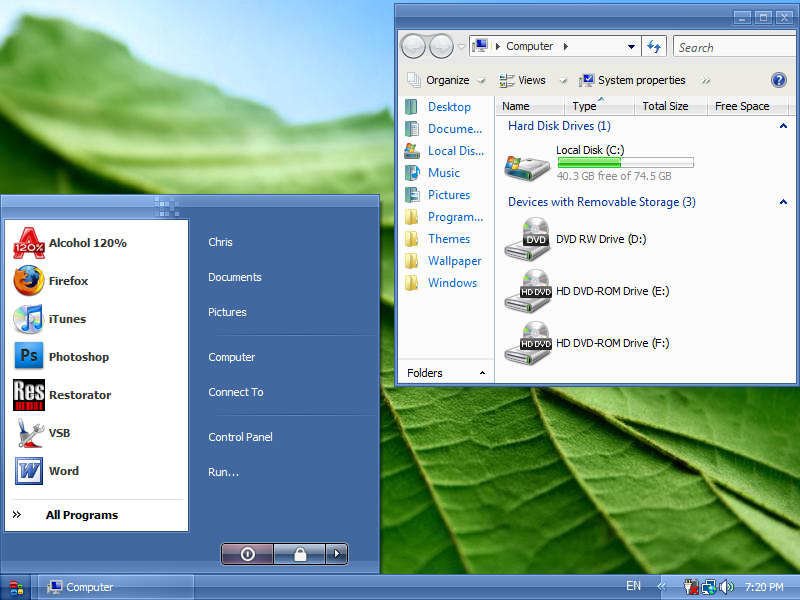
စုိင္းခမ္း: အစ္ကုိ Window7 ပုံစံကုိ WindowXP ေျပာင္းေပးသည့္ေဆာ၀ဲလ္ရွိလား ရွိလွ်င္တင္ေပးအုံးေနာ္...
Window XP ကို Window 7 တခါ Window 7 ကို Window XP ပံုစံေျပာင္းဖို႔ ႏွစ္မ်ိဳးစလံုး တင္ေပးလိုက္ပါတယ္ ...။ Systems တစ္ခုလံုး ေျပာင္းသြားတာ မဟုတ္ပါဘူး Theme သေဘာမ်ိဳးပါ... ေအာက္မွာ ေဒါင္းယူႏိုင္ပါတယ္...။
One of the features people has liked a lot of the future Windows Vista is, as always, the new look and feel of its interface, although this time is similar to the ne we ca enjoy in Windows Vista.
If you have seen some previews and you are one of those millions of users who like the future interface but is still running Windows Xp, now you can enjoy the future Seven interface on Windows XP, you only need SevenRemix XP.
Seven Remix XP is an excellent application that will transform your XP intoSeven. Remember that Windows Seven is thought to be released in late 2010, so you'll be able to enjoy its interface one year before the rest of your friends, surprise them.
The program modifies the main areas of windows; from the desktop to the start menu, passing by sounds, fonts, cursors, startup screen, wallpapers and more. In short, the future Seven visual style in your XP.
Seven Remix XP is very easy to install and it doesn't require any third-party program. Finally, if you don't like it when you'll install it, don't worry, it won't break your system when uninstalled.
If you have seen some previews and you are one of those millions of users who like the future interface but is still running Windows Xp, now you can enjoy the future Seven interface on Windows XP, you only need SevenRemix XP.
Seven Remix XP is an excellent application that will transform your XP intoSeven. Remember that Windows Seven is thought to be released in late 2010, so you'll be able to enjoy its interface one year before the rest of your friends, surprise them.
The program modifies the main areas of windows; from the desktop to the start menu, passing by sounds, fonts, cursors, startup screen, wallpapers and more. In short, the future Seven visual style in your XP.
Seven Remix XP is very easy to install and it doesn't require any third-party program. Finally, if you don't like it when you'll install it, don't worry, it won't break your system when uninstalled.
home : http://satukoro.deviantart.com/art/Luna-port-to-Windows-7-Aero-136960235











 ***********************************
***********************************


























0 comments:
Post a Comment
ခုလိုအားေပးတဲ့အတြက္ အထူးေက်းဇဴးတင္ပါတယ္. ♪♫#*♥winaung♥*#♫♪...၏
ဆိုဒ္ေလးမွေႏြးေထြးစြာၾကိဳဆိုပါ၏..သည္ဆိုဒ္ေလးစတင္သည္ခုႏုစ္
(03/october/2012)မွသည္ဆိုဒ္ေလးသည္နည္းပညာမ်ား
ဆာ႕၀ဲလ္းမ်ားေလ႕လာရွာေဖြရင္းစတင္စုေဆာင္ထာသည္ဆိုဒ္ေလးၿဖစ္ပါသည္..
ကၽြန္ေတာ္လိုခ်င္တဲ႕ခ်ိန္မွာရွာရတာလြယ္ကူေအာင္.သည္ေနရာေလးမွာစုထာခ်င္းၿဖစ္ပါသည္...
မိတ္ေဆြမ်ားလဲလိုခ်င္တာမ်ားခြင္႕ေတာင္းစရာမလိုယူသြားႏိုင္ပါသည္ .....ရႊင္လန္းခ်မ္းေၿမ႕ပါေစ..